
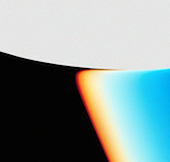
Ben Wang
Quick thoughts on the new iPad Air
While I know the new design of the iPad Air isn’t new, the lower price compared to the iPad Pro lets the iPad Air stand out as the “new iPad”. The fact that the new design pushes the bezels to the edge of the chassis helps move the iPad Air from an electronic device to a piece of “magical paper”. With this transformation, I think the role and identity of tablets has shifted in my mind from just a media machine to an academic powerhouse.
iPad vs PCI think the biggest question for the iPad is: Why not just get a laptop instead? And indeed, if you could only choose either a PC or an iPad then I would choose the PC since I want to code and game. BUT if I only had to write papers and do online assignments then I think the iPad is slowly becoming a better and better choice. The slow improvements and introduction to iPadOS really pushed Apple’s tablet from a big iPhone to a hybrid between their Macbooks and iPhones. The computational and graphical capabilities are at a point where even video editing is possible on these tablets which leaves the main restrictions in the software.
In general, the more technology your major or job requires, the better a PC is due to app compatibility, dual booting, and performance. What’s interesting about the iPad is how it transforms into something unique if you already have a PC. While I can see the iPad becoming a laptop replacement, I fully believe that the iPad will become every student’s favorite journal, note taker, task manager, journal, diary, and even book in a few years.
How the iPad changes the school workflowThere are many studies out there that show that hand-written notes provide the writer with better recollection of the material over their typing counterparts. Anecdotally I think this is absolutely true. I have tried 3 main kinds of note taking: Hand-written, Pen & Tablet, and Typing. My thoughts?
Here’s a summary: Hand-written > Teaching a rubber duck > Typing > Pen & Tablet
Keep in mind this is my opinion but regardless of which note taking method is the best, I think that the iPad Air is the best of both worlds (sorry pen & tablet). You get the memorization benefits from hand-written notes AND get the organization benefits from typing your notes. To make things even better, there are so many different note taking apps that you can easily pick and choose to your heart’s content. If you don’t have a preference then Apple’s solution is fine. If you are just super picky and are feeling confident then you can go ahead and try to make your own!
So now that I’ve talked out how good note taking is on tablets, I want to talk about Safari, the App Store, and the Apple Pencil.
Now that iPadOS defaults to desktop versions, Safari should work similarly to its MacOS counterpart allowing students to use Google’s, Microsoft’s, and Canvas’ suites easily through their browser, just like on a PC.
What really gets me excited is actually the App Store. Getting the iPad versions of multiple productivity applications allows for powerful task management and work software to flourish. While this may seem a little niche, being able to quickly see what homework I need to do while doing my homework and reviewing notes all on one machine is actually incredible! Even the app limitation comes in handy by ensuring that I can’t swap to a game I really play and keeps me focused on work.
Finally, the Apple Pencil. I think that this is the final nail in the coffin for other competitors (unless they’re going for budget devices). The practically lagless input from the pencil in conjunction with Apple’s palm rejection really gives the iPad Air the “journal” status I viewed it as. And with the side mounting mechanism, I really think that the iPad Air with the Apple Pencil is a crazy good package.
A hypothetical student’s day with an iPad AirThis would be the BEST case scenario for a student but I think it really highlights the potential tablets have nowadays.
9:00 - iPad alarm
10:00 - Eating breakfast while reading news and email during breakfast
11:00 - Taking notes on one side with zoom on the other
12:00 - Eating lunch while creating and editing tasks for the day
13:00 - Practicing math problems during recitation
14:00 - Relaxing watching Youtube and Reading books
18:00 - Dinner
20:00 - Reading a textbook
23:00 - Bed time